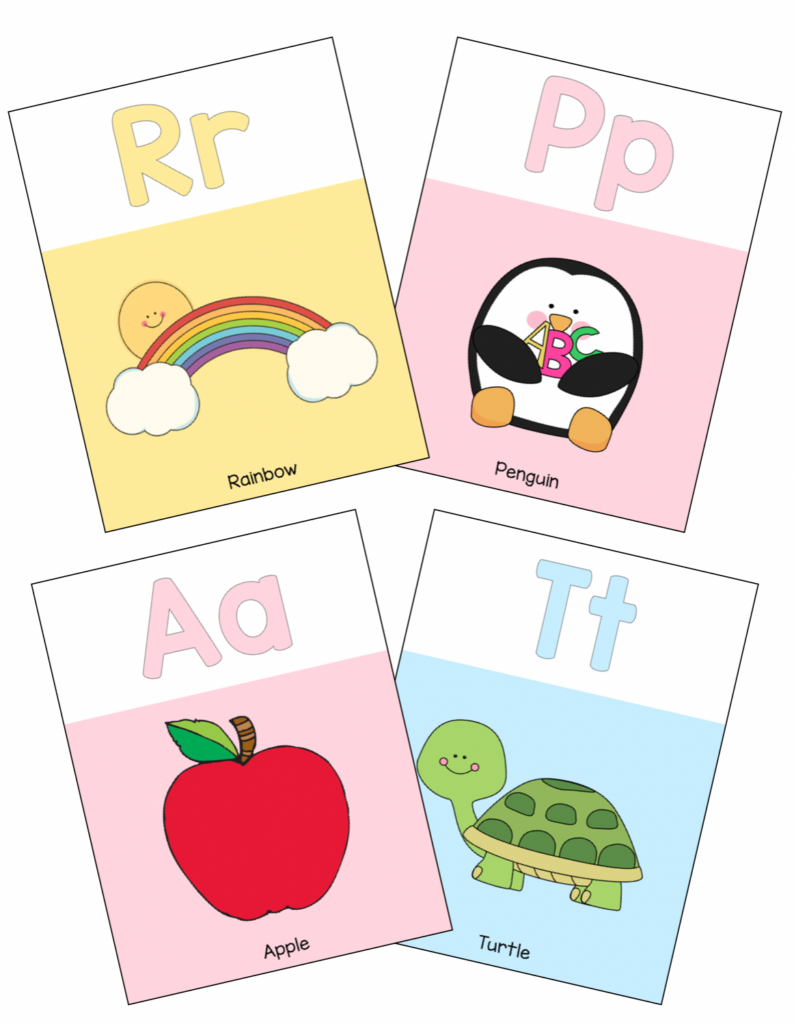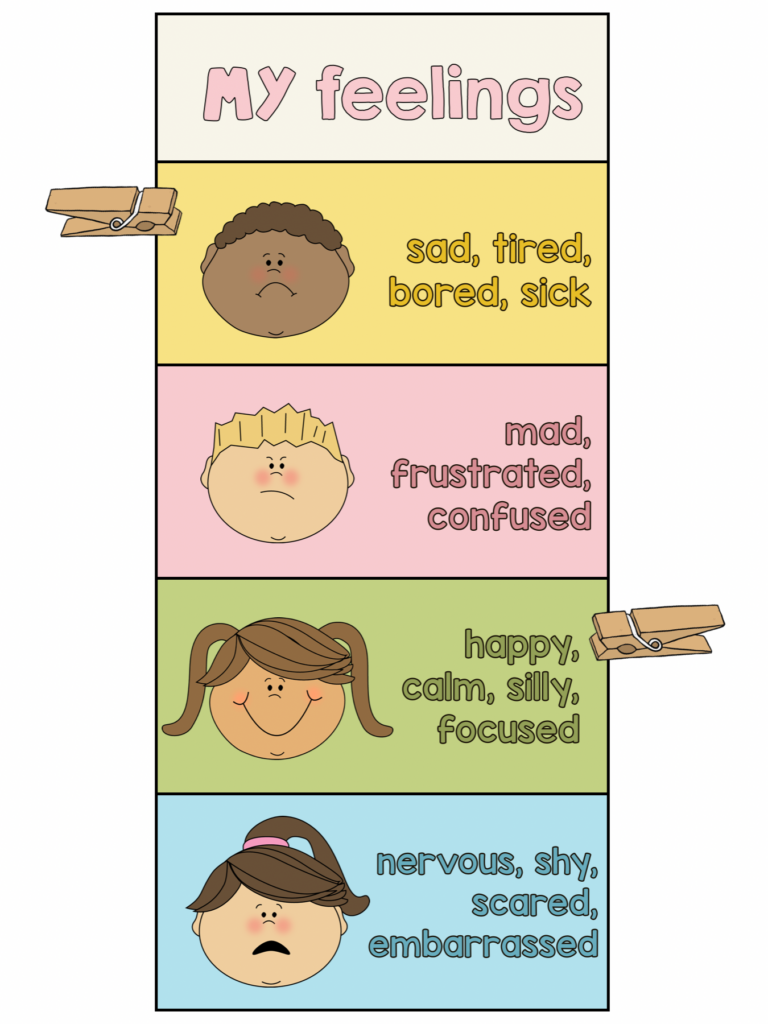An experience I remember clearly with gamified learning and teaching was through a summer camp I had the opportunity to work with that offered coding, using Ozobots and tablets. These tiny robots were an amazing combination of creativity, hands-on learning, and technology, demonstrated through various interactive games!
The primary grade students were able to create removable “costumes” for their own robots using craft supplies such as coloured paper, googly eyes, and pipe cleaners! When the students were finished with this craft, there was a clear expression of individuality and personality through their adorable creations!

I unfortunately did not capture their particular costumes, so here is an example
Each student was given a tablet with a coding application to program their own pathways, mazes, and races, creating a map for their robots! Despite the young ages of Kindergarten to grade 3/4, these children created many elaborate and engaging paths using black, red, green, and blue markers. This colour-coding aspect was necessary for the Ozobots to use their sensors to accurately follow the lines. This detail was beneficial for motor skill development by teaching the students how to create an effective, useable map as you could not directly cross lines or have any gaps, as the mini robot may become lost. The younger students were provided with stickers displaying a particular code, while older students were encouraged to fill in white squares with the correct colour codes. This adaptation provided accommodations for the varying motor skills in the classroom.
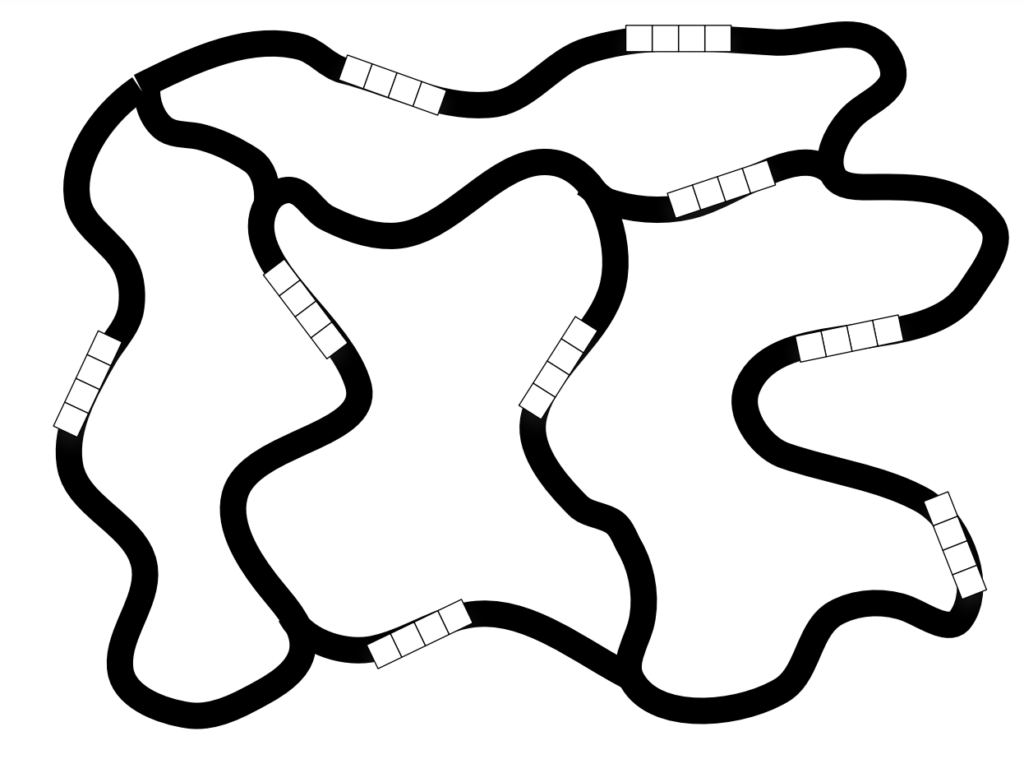
here is an example of what an Ozobot map may look like!
The OzoBlockly programming offered a variety of reactions to the codes, displayed by the bot: light shows, timers, counters, speed, direction, celebrations, and the most popular effect: “Special Moves!” The students LOVED the ability to have their robots dance and spin around in the middle of their journey.
These little robots were a highlight of my experience with this camp, as they provided the students an outlet to learn coding in a tactile, gamified, and understandable way while implementing personalization and creativity!